
Kodi/XBMC is a popular media center that when combined with add-ons allows for playing all kinds of content such as TV shows and movies, all for free.
In the past Kodi was confined to a media center box such as a dedicated computer. Now Kodi can be installed on a android phone and play the same media anywhere bandwidth is available to stream content.
To download from the Kodi site follow this link http://kodi.tv/download and download the Android ARM file.
You can also download onto different devices
Ex. Computer, laptop etc.
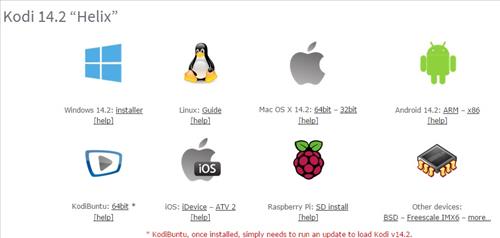
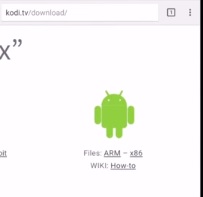
Kodi will begin to download.
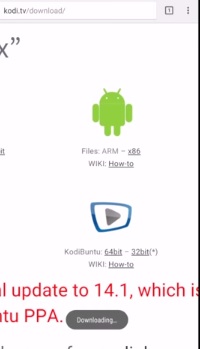
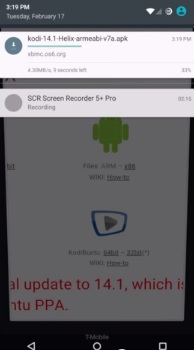
3…
After it is done downloading click on it to start the install.
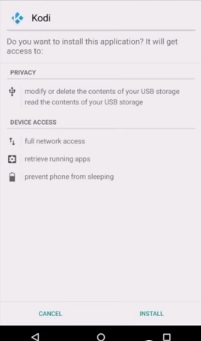
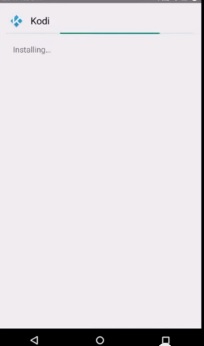
4…
Kodi should install and startup.


How do I install SuperRepo?
For those who know how to use virtual sources: The address is http://srp.nu.
Tutorial
Step 1: Navigate to “SYSTEM” and open “File Manager.”
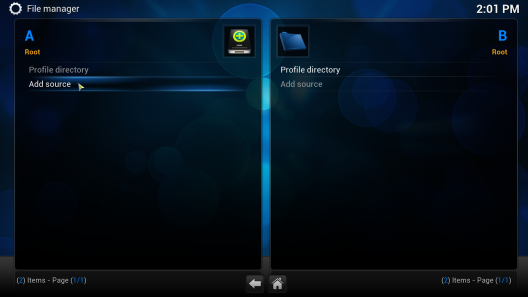
Step 2: Select “Add Source” on the left side of the screen.
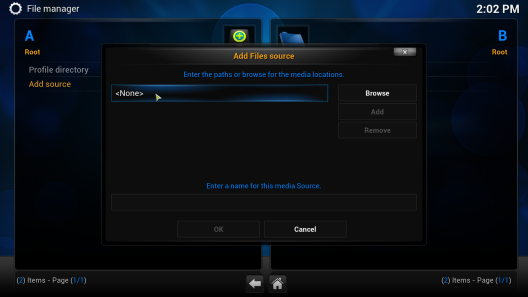
Step 3: Click on the text box that says to open up the keyboard.
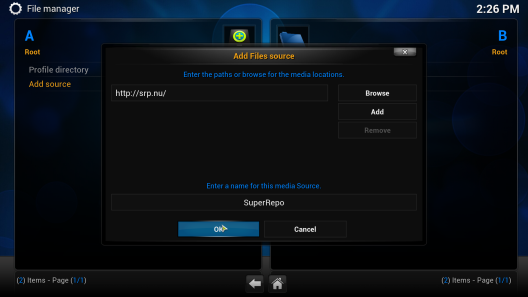
Step 4: Type http://srp.nu (from SuperRePo)on the keyboard and then click the “Done” button
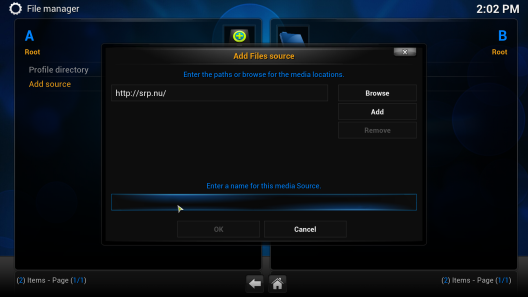
Step 5: Click the empty text box at the bottom under “Enter a name for this media Source.”
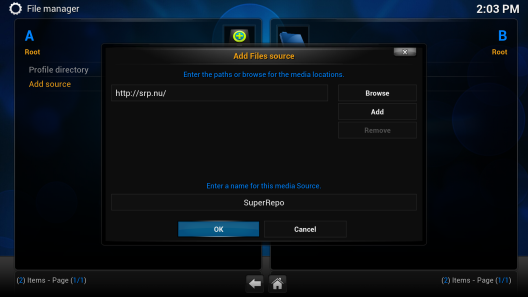
Step 6: Type a name for the source (for example:SuperRepo). Once done press the “Done” button again.
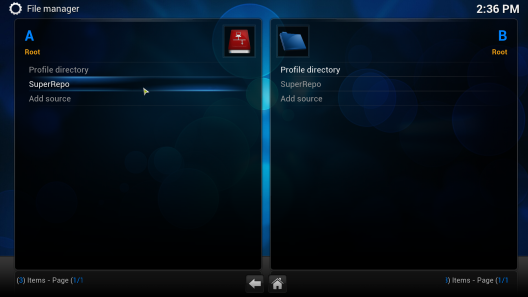
Step 7: Click OK. Your File Manager window should now look like this.

Step 8: Return to the home screen and go to System >> Addons >> Install from zip
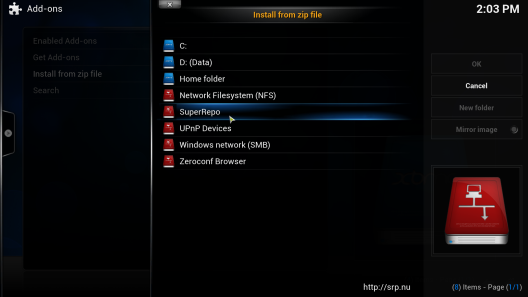
Step 9: Click at the source you just added
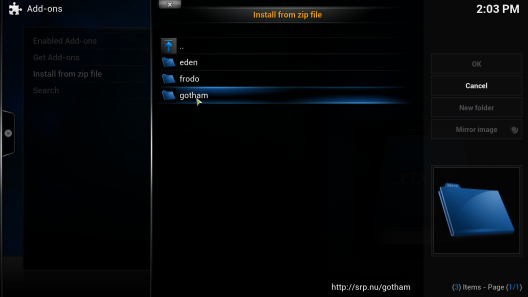
Step 10: Click the repository’s zip you want to install. For example: Isengard/All/Repositories/[here-goes-the-name].zip
( scroll to the bottom of post )
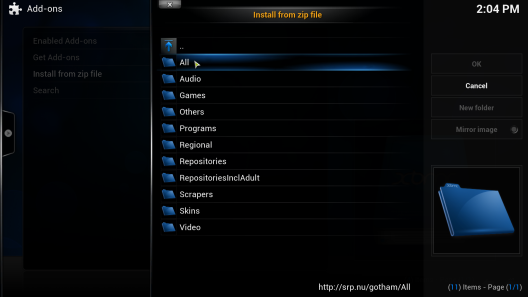
Step 10b
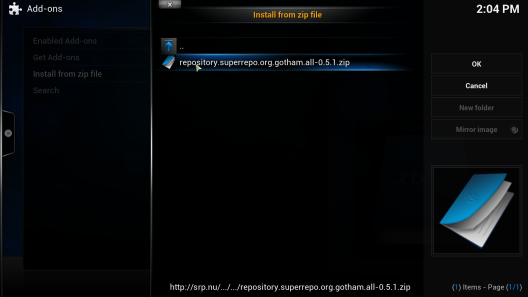
Step 10c (filename has changed)

Step 11: The repository should now be visible when you go to System >> Addons >> Get Add-ons.

Step 11b
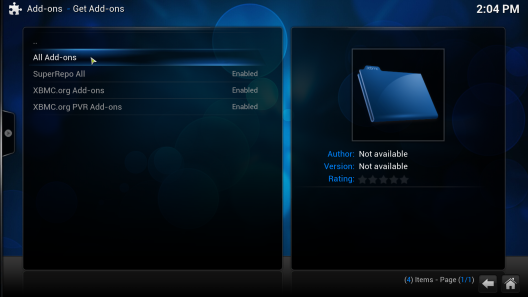
You have installed SuperRepo and have access to all addons*!
One last thing
Now you have installed SuperRepo, you can access all addons and this has saved you at least half an hour! If you want to show your appreciation and help SuperRepo improve even further, you can donate a few bucks Tnx!Which XBMC or Kodi version am I using?

Step 1: Go to SYSTEM >> System info
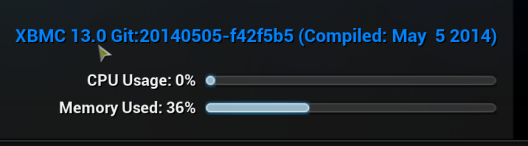
Step 2: At the bottom you will see which build you are using
Step 3: Find the code name of XBMC Or Kodi in the table below
| 11.x | Eden | Unsupported by SR |
| 12.x | Frodo | Unsupported by SR since 28 nov 2015 |
| 13.x | Gotham | Unsupported by SR since 28 nov 2015 |
| 14.x | Helix | Supported |
| 15.x | Isengard | Supported |
| 16.x | Jarvis | Supported |


No comments:
Post a Comment